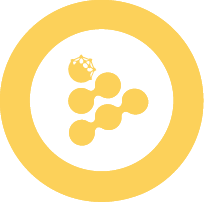⚡ Different Ways to Execute iApps
There are multiple ways to execute iApps on the iExec network. This guide covers the basic execution methods. For advanced features like protected data, arguments, and input files, see the dedicated guides.
ENS Addresses
ENS (Ethereum Name Service) is a naming system for Ethereum addresses that allows you to use human-readable names instead of long hexadecimal addresses. For example, instead of using 0x1234567890abcdef..., you can use debug-v8-learn.main.pools.iexec.eth.
In the examples below, we use debug-v8-learn.main.pools.iexec.eth which is iExec's official debug workerpool ENS address. This workerpool is specifically designed for testing and development purposes on the Bellecour testnet.
Method 1: Using the iExec SDK Library
The iExec SDK provides a modular JavaScript interface for executing iApps.
// Create & Sign a request order
const requestorderToSign = await iexec.order.createRequestorder({
app: '0x456def...', // The iApp address
category: 0,
});
const requestOrder = await iexec.order.signRequestorder(requestorderToSign);
// Fetch app orders
const appOrders = await iexec.orderbook.fetchAppOrderbook(
'0x456def...' // Filter by specific app
);
if (appOrders.orders.length === 0) {
throw new Error('No app orders found for the specified app');
}
// Fetch workerpool orders
const workerpoolOrders = await iexec.orderbook.fetchWorkerpoolOrderbook({
workerpool: '0xa5de76...', // Filter by specific workerpool
});
if (workerpoolOrders.orders.length === 0) {
throw new Error('No workerpool orders found for the specified workerpool');
}
// Execute the task
const taskId = await iexec.order.matchOrders({
requestorder: requestOrder,
apporder: appOrders.orders[0].order,
workerpoolorder: workerpoolOrders.orders[0].order,
});Method 2: Using the iExec CLI
The iExec CLI is perfect for quick executions and automation scripts.
# Execute an iApp
iexec app run 0x456def...Method 3: Using the iApp Generator CLI
The iApp Generator CLI provides a streamlined way to execute iApps, especially for developers who have built their own iApps.
Note: For installation instructions, see the iApp Generator Getting Started guide.
Basic Execution
# Execute a deployed iApp
iapp run 0x456def...Testing Before Execution
# Test the iApp locally first
iapp testWhen to Use Each Method
- iExec Library: For JavaScript applications and web3 integration
- iExec CLI: For quick testing and automation scripts
- iApp Generator CLI: For developers who have built their own iApps
Next Steps
- Learn how to use iApps with protected data
- Discover how to add inputs to execution
- Understand how to pay for executions